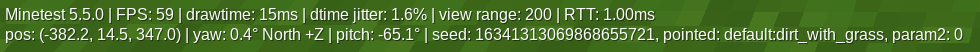Difference between revisions of "Debug"
Jump to navigation
Jump to search
m (→Debug info: full view → infinite view) |
(mention unknown nodes) |
||
| Line 28: | Line 28: | ||
* '''yaw''': Your current horizontal looking direction (also known as “yaw”) in degrees (0-360), with 0° translated to “North”, 270° to “East”, 180° to “South” and 90° to “West”. Note that the concept of cardinal directions is not really meaningful in Minetest, as the world is a cube, not a sphere, and there are no poles | * '''yaw''': Your current horizontal looking direction (also known as “yaw”) in degrees (0-360), with 0° translated to “North”, 270° to “East”, 180° to “South” and 90° to “West”. Note that the concept of cardinal directions is not really meaningful in Minetest, as the world is a cube, not a sphere, and there are no poles | ||
* '''seed''': The [https://en.wikipedia.org/wiki/Random_seed random seed] used by the [[map generator]] to generate the current world. Equal seeds (along with equal mapen settings) will lead to equal worlds | * '''seed''': The [https://en.wikipedia.org/wiki/Random_seed random seed] used by the [[map generator]] to generate the current world. Equal seeds (along with equal mapen settings) will lead to equal worlds | ||
| − | * '''pointing_at''': If you're [[Pointing|pointing]] at a node (block), this shows its [[Itemstrings|itemstring]] as well as the file name of the primary texture (top side on cubes) | + | * '''pointing_at''': If you're [[Pointing|pointing]] at a node (block), this shows its [[Itemstrings|itemstring]] as well as the file name of the primary texture (top side on cubes). This does not work [[Unknown Node|unknown nodes]] |
=== When pointing an entity === | === When pointing an entity === | ||
Revision as of 18:23, 7 September 2017
|
|
This article is incomplete. Please help expand this article to include more useful information. |
The debug screen can be access by pressing the F5 key (by default) and shows various technical information about Minetest which are mostly interesting for developers, but some information are also useful for players, especially the coordinates.
It contains various information useful for development and testing. Press F5 to access different debug screen modes:
- Debug screen disabled
- Debug info
- Debug info + profiler graph
- Debug info + wireframe (only with “debug” privilege)
Debug info
The basic debug information is located at the top left of the screen.
First row
- Minetest X.Y.Z: The version number of Minetest
- FPS: Number of frames per second, denotes how fast everything is rendered. Higher = better. It is limited at 60 by default. An FPS lower than 30 is pretty bad (try to lower graphics settings or close some background applications)
- R: range_all: If “1”, the infinite viewing range is enabled, if “0”, it is disabled. You can toggle this with the “Far View” key (R)
- drawtime: An average time (in milliseconds) it's taking to render each frame, not including processing other than rendering. Lower is better
- dtime_jitter: Jitter in the time difference between rendering frames, including all processing. Minetest remembers the previous drawtime values over a few seconds in the past. This value shows how much higher than the average the peak value (over the last few seconds) was. A value of 50% or lower is considered okay
- v_range: Viewing range in nodes. By default, you can adjust this with + and -.
- RTT: Round Trip Time in seconds. This is especially important when connected to a server. Lower is better
Second row
- The first three numbers: Your coordinates: X, Y and Z
- yaw: Your current horizontal looking direction (also known as “yaw”) in degrees (0-360), with 0° translated to “North”, 270° to “East”, 180° to “South” and 90° to “West”. Note that the concept of cardinal directions is not really meaningful in Minetest, as the world is a cube, not a sphere, and there are no poles
- seed: The random seed used by the map generator to generate the current world. Equal seeds (along with equal mapen settings) will lead to equal worlds
- pointing_at: If you're pointing at a node (block), this shows its itemstring as well as the file name of the primary texture (top side on cubes). This does not work unknown nodes
When pointing an entity
When you point an entity or object (such as a dropped item or player), the following information is shown to the left:
- Entity type: See ActiveObject on the Minetest Developer Wiki
- hp: Health in hit points (→Player#Health)
- armor: Armor groups, determine how the entity receives damage. (With “immortal=1”, the entity doesn't take damage, or it doesn't take damage the conventional way)
Profiler graphs
TO BE WRITTEN!